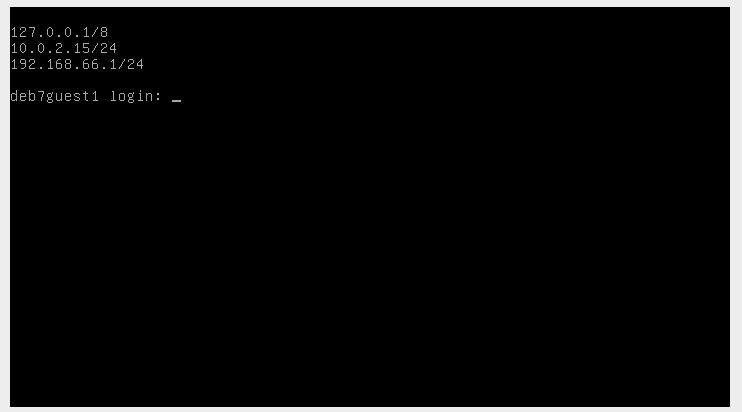For testing or development purposes, I do a wide use of small linux virtual machines.
After spawning a new guest (Virtualbox, VMWare or any other), often you want to log on over ssh but you don’t yet know its ip address. You need to login as ‘root’ in the console just to issue a quick ‘ifconfig’, and after writing down the address, you logout and connect with your comfortable terminal. In order to save some time and keystrokes, I put this in my rc.local of all my guest VMs:
/sbin/ip addr show|awk '/inet / {print $2}' > /etc/issue
echo >> /etc/issueIn brief: since the file /etc/issue is displayed before login, you get a quick overview of all ipv4 addresses configured. Of course it can be expanded and adapted for your needs.